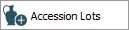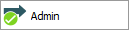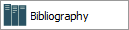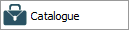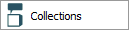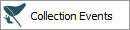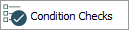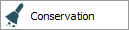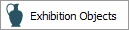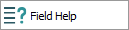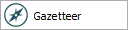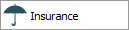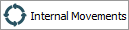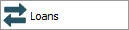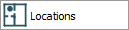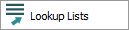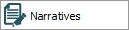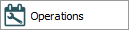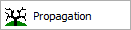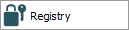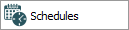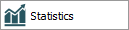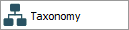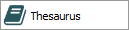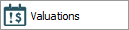In this section you will find a description of each EMu module and details about how the module is used to manage your collection.
Tip: See The Ribbon for details of all commands available in a module.
In alphabetical order the EMu modules are:
| Module (click for details) |
Description |
|---|---|
|
Records information about how and when collection objects came into the institution's possession. |
|
|
Used to run administrative tasks, e.g. View Notifications. |
|
|
Records all (auditable) changes to a record. |
|
|
Records details about bibliographic references, e.g. books, journal articles. |
|
|
Records information about each item in the collection. This is the main module and heart of EMu and is typically tailored to an institution. |
|
|
Holds high level descriptive details about collections. A collection is very broadly any group of related or grouped items. |
|
|
Records information about the actual collection of an item, including date, time, site and expedition details. |
|
|
Records the physical condition of collection objects and how they need to be handled. |
|
|
Records details about how and when an object is to be treated so that it is conserved in the best condition possible. |
|
|
Records details about planned events, such as exhibitions. |
|
|
Records details about objects in an exhibition. When an object is attached to an Events record, an Exhibition Objects record is automatically created. |
|
|
Holds one record per set of export files produced. When a Scheduled Export is run a new Exports record is created containing the output of the export process. |
|
|
Records details about all fields in all modules in EMu. |
|
|
Records information concerning geographical location, including latitude and longitude. |
|
|
Used for the management of groups (of records). All of the functionality available from the Groups options on the Tools tab of the Ribbon is available, plus additional functionality (including the ability to create a dynamic Query group). |
|
|
Displays the EMu Help. |
|
|
Records details about insurers or indemnifying agencies, policy and cover details, renewal dates and details of any claims. |
|
|
Records the movement of collection items within an institution. |
|
|
Records details about objects loaned and borrowed by an institution. |
|
|
Records storage and display locations within an institution, e.g. building, floor, room, cabinet, shelf, box. |
|
|
Allows Lookup list entries to be edited or added. |
|
|
Records movements of collection items into and out of an institution. |
|
|
Stores all multimedia resources, e.g. images, videos, sound files. |
|
|
Records all types of information related to objects, e.g. labels for exhibits, interviews and correspondence. |
|
|
The Scheduled Operations module is for scheduling operations to be run immediately or at a specified date and time. |
|
|
Records details about people and organizations with a relationship with an institution and its collection. |
|
|
Records details about pests found at a specific location from different pest events, including trapping, planned inspections or casual pest sightings. The collection objects / specimens involved in an infestation and any mitigatory actions can also be recorded. |
|
|
Records the cultivation treatments for plants and seeds and propagation of plants via plant or root cuttings or seeds. |
|
|
Used to set up user access to different fields, modules and functions in EMu. |
|
|
Records object copyright, acknowledgements, rights and ownership details. |
|
|
Holds one record per Scheduled Export configured in a module and contains the definition of the export. |
|
|
Records details about sites from which items are collected. |
|
|
Contains records with computed statistical values. The Statistics facility allows statistical information to be generated on a regular basis (hourly, daily, weekly or monthly) and stored in the Statistics module for later use. |
|
|
Stores template information for a task or series of tasks that needs to be performed on a regular basis. |
|
|
Stores nomenclature (systematic taxonomic names). |
|
|
Stores one or more thesauri which may be used when describing objects. |
|
|
Records object valuation details, including when and how often an object is to be valued and its valuation history. |
The management of a collection can involve a vast amount of information about collection objects / items, people and organizations, events, administration and more.
In EMu this information is stored in modules that are specific to the type of information. There is, for example:
- A Catalogue module that records information about each object in the collection.
- An Insurance module that records details about insurers or indemnifying agencies, policy and cover details, renewal dates and details of any claims.
- A Parties module that records details about all people and organizations involved in some way with your institution's collection. These organizations or individuals may have donated objects to the institution, may be conservators, transporters, exhibition organizers, or any number of other roles.
At EMu's core is a configurable multi-discipline Catalogue and surrounding the Catalogue is a suite of modules that supports all museum management functions. These modules can be grouped into two main categories:
- Catalogue support modules
These contain information that supplements a record in the Catalogue. The Parties module, which records details about the people and organizations with a connection to an institution's collection, and the Multimedia module, which holds images, video and audio resources, are examples of Catalogue support modules. - Collection Management modules
These hold information used in the management of objects in your collection. The Locations module, which records storage and display locations in your institution, and the Insurance module are examples of Collection Management modules.
EMu modules are accessed through the Command Centre, which displays when you log in to EMu.
Note: It is extremely unlikely that you will have access to all of the modules described in this section.
Note: As every institution is able to customize EMu to suit its requirements, there are many different versions of EMu. Even where institutions have the same modules, the tabs included in each instance of the module may be different; and even where institutions have tabs with the same name, the fields on those tabs may be different. For that reason this section only provides a general description of modules.